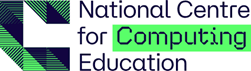Computing
Our Curriculum
"Equipping students with digital skills is not just about preparing them for the future; it's about empowering them to shape it."
- Unknown
Intent
At Holy Rosary, our computing curriculum is designed with the intent to empower our learners with the knowledge, skills and attitudes necessary to thrive in an increasingly digital world. We aim to foster a dynamic learning environment where students become confident and responsible users of technology, adept problem-solvers, and innovative thinkers. Our curriculum is driven by the belief that computing is not just a set of tools; it is a gateway to creativity, collaboration, and critical thinking. All children are encouraged to develop and use a range of skills that include applying logical reasoning when programming and de-bugging; sequencing and use of variables when coding; selecting suitable software and using technology purposefully and being able to search safely online by challenging and questioning the digital content that they encounter. Through engaging and hands-on experiences, we strive to instil a love for learning and a lifelong curiosity about the ever-evolving possibilities that technology offers. Our intent is to equip our young learners with the digital fluency essential for success in the 21st century, preparing them to adapt, contribute, and lead in an interconnected global society.
Implementation
- We follow a clear and comprehensive scheme of work which is in line with the National Curriculum and meets the needs of all pupils. Teaching and learning shows progression across all key stages. To support teaching, teachers access a range of resources and planning from Teach Computing.
- We follow the twelve pedagogy principles from Teach Computing to ensure a consistent approach.
- We encourage staff to ‘lead with concepts’ to make abstract learning more accessible for the learners.
- The teaching of computing is supported by Teach Computing, who provide a progressive and challenging scheme of work, resources and support from specialist teachers. Clear and well thought out sequences of learning with regular assessment tasks ensure that new knowledge and skills build on what has been taught before.
- Each year, children are taught units of computing covering the strands of Digital Literacy, Computer Science and Information Technology.
- Children in Early Years are introduced to key computational thinking and problem solving skills through the Barefoot Computing scheme of work.
- Digital Literacy also supports children to learn about online safety, which is aligned with the objectives set out in UKCCIS: Education for a Connected World Framework.
- Discrete lessons are delivered with learning blocked to allow for clear progression in the acquisition of knowledge and the development of skills, which is built on prior learning.
- We encourage both independent and collaborative work on projects.
- We encourage the idea of challenging misconceptions to ensure that the learner’s concepts are not undermined and future learning is not hindered.
- When children are creating their own projects, we encourage the process of using an existing example, modifying that and then creating their own.
- Every year group builds upon the learning from prior year groups therefore developing depth of understanding and progression of skills. Staff have access to a prior learning to identify what the children should already know about each topic.
- The progression of skills for working technically are developed through the year groups and the development of computing skills.
- Effective use of computing specialists are planned, to enrich and enhance the pupil’s learning experiences within the computing curriculum.
- The acquisition of key computing knowledge is an integral part of our computing lessons. Teachers regularly review with the children the new vocabulary and knowledge contained within each unit.
- Subject specific vocabulary is taught and reviewed as part of our teaching to support children’s learning of technical vocabulary.
- Attainment is assessed each half term through the module assessment tasks. Specific projects are assessed using the assessment rubric provided by the National Centre for Computing Education.
- Children are also given regular opportunities to apply learning and utilise their skills across the curriculum.
We understand the importance of knowing where our children’s learning journey will take them. We therefore want to ensure that they are well prepared for COMPUTING learning in KS3 and KS4.
Barefoot Computing – EYFS

The Barefoot Computing Curriculum is designed to empower our EYFS learners with essential computational thinking skills. The curriculum provides a set of resources and activities to develop their understanding of computer science concepts. It focuses on fostering computational thinking, problem-solving, and creativity rather than specific coding languages. Through engaging and age-appropriate lessons, learners explore concepts such as algorithms, abstraction, patterns, and decomposition. The curriculum aims to equip students with the foundational skills needed to navigate the digital world, encouraging critical thinking and a positive attitude toward technology. It emphasises hands-on, interactive learning experiences to make computing concepts accessible and enjoyable for young learners.
Impact
- Digital Literacy:
-
- Skills Mastery: Learners develop proficiency in fundamental digital skills, including navigating software, understanding file management, and utilising common applications.
- Critical Thinking and Problem-Solving:
-
- Analytical Skills: Learners engage in activities that require critical thinking, problem-solving, and decision-making, fostering cognitive skills applicable in various aspects of life.
- Creativity and Innovation:
-
- Digital Creativity: Students explore and express their creativity through digital tools, fostering innovation and original thinking.
- Collaboration:
-
- Teamwork: Computing activities often involve collaborative projects, enhancing learners' ability to work effectively in teams and communicate digitally.
- Communication Skills:
-
- Digital Communication: Learners practice effective communication through various digital platforms, improving their written, verbal, and digital communication skills.
- Research Skills:
-
- Information Literacy: Students learn to evaluate online information critically, enhancing their research skills and ability to discern reliable sources.
- Global Awareness:
-
- Cultural Competence: Computing tools facilitate communication with peers globally, promoting cultural awareness and understanding.
- Adaptability:
-
- Technological Adaptability: Exposure to a variety of technologies helps learners adapt to new tools and software, fostering a mindset of technological adaptability.
- Digital Citizenship:
-
- Responsible Digital Behaviour: Learners understand the importance of responsible and ethical use of technology, becoming responsible digital citizens.
- Preparation for Future Careers:
-
- Career Readiness: A comprehensive computing curriculum prepares learners for future careers by exposing them to industry-relevant skills and tools.
- Preparation for Further Education:
-
- Higher Education Readiness: Exposure to a variety of computing tools and methodologies better prepares learners for higher education where technology is integral.
- Lifelong Learning:
-
- Curiosity and Exploration: A comprehensive computing curriculum instils a love for learning and encourages learners to explore new technologies independently throughout their lives.
These impacts collectively contribute to the holistic development of learners, preparing them for success in the digital age and empowering them to navigate, contribute to, and lead in an increasingly technology-driven world.
Computing across the curriculum
Integrating computing into various subjects is crucial for enhancing students' digital literacy, problem-solving abilities, and critical thinking skills. This interdisciplinary approach not only makes learning more practical and meaningful but also prepares students for the demands of the modern world. By applying computational thinking to diverse subjects, students gain real-world insights and see the relevance of technology in areas such as science, mathematics, and the arts. It also equips students with the tools and mindset necessary for future careers in STEM fields and promoting engagement through interactive, technology-enhanced learning experiences.


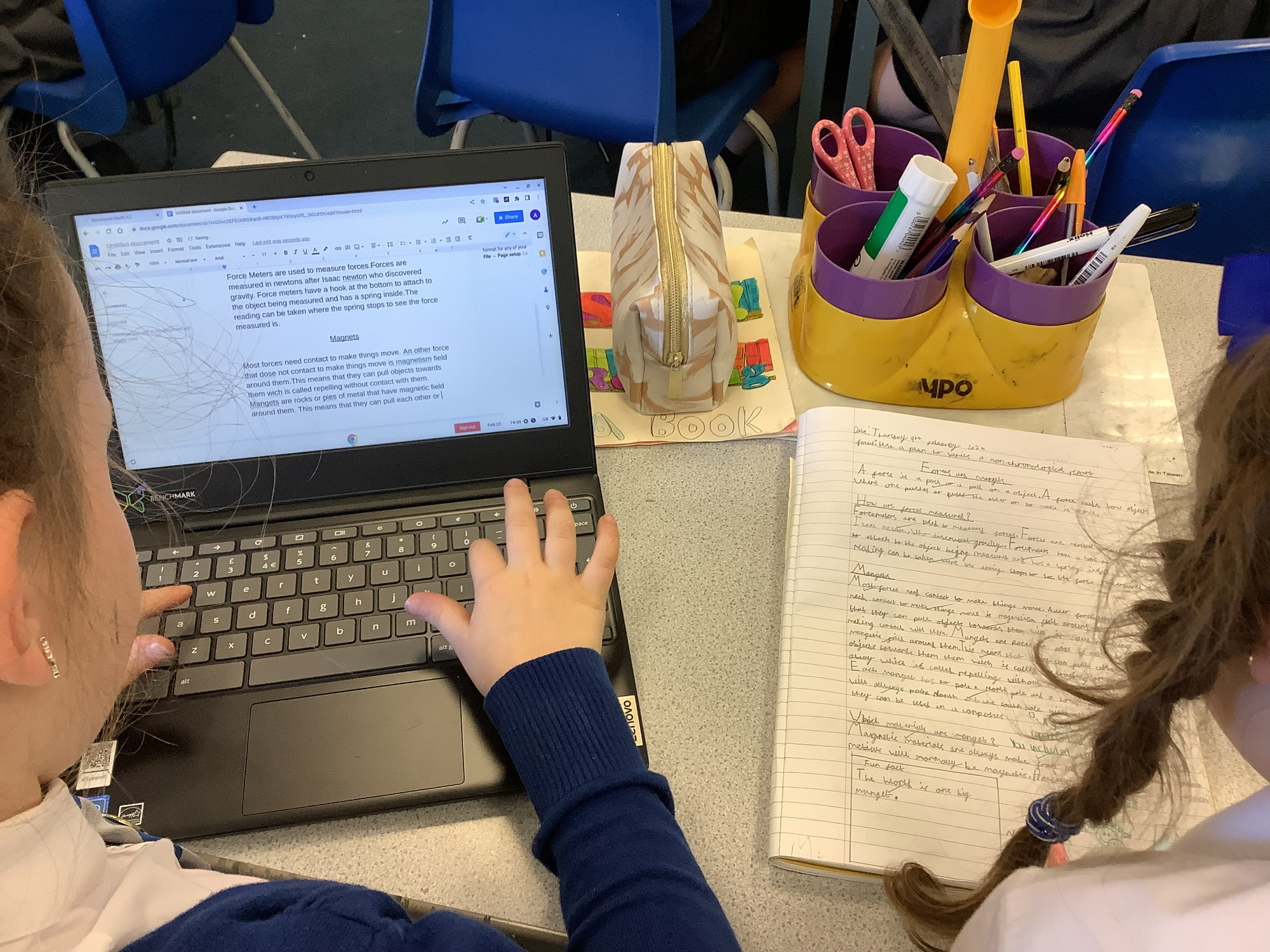
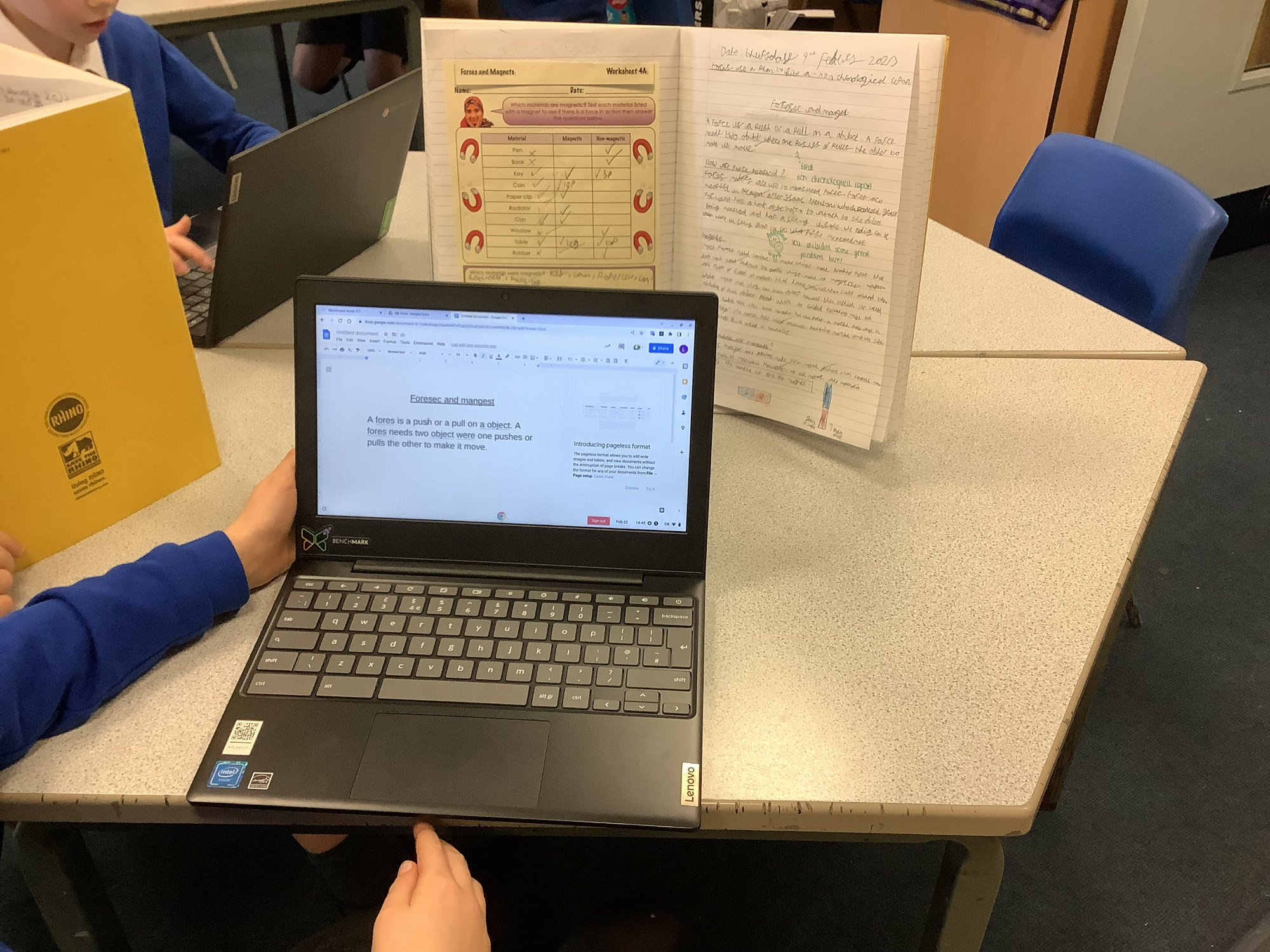
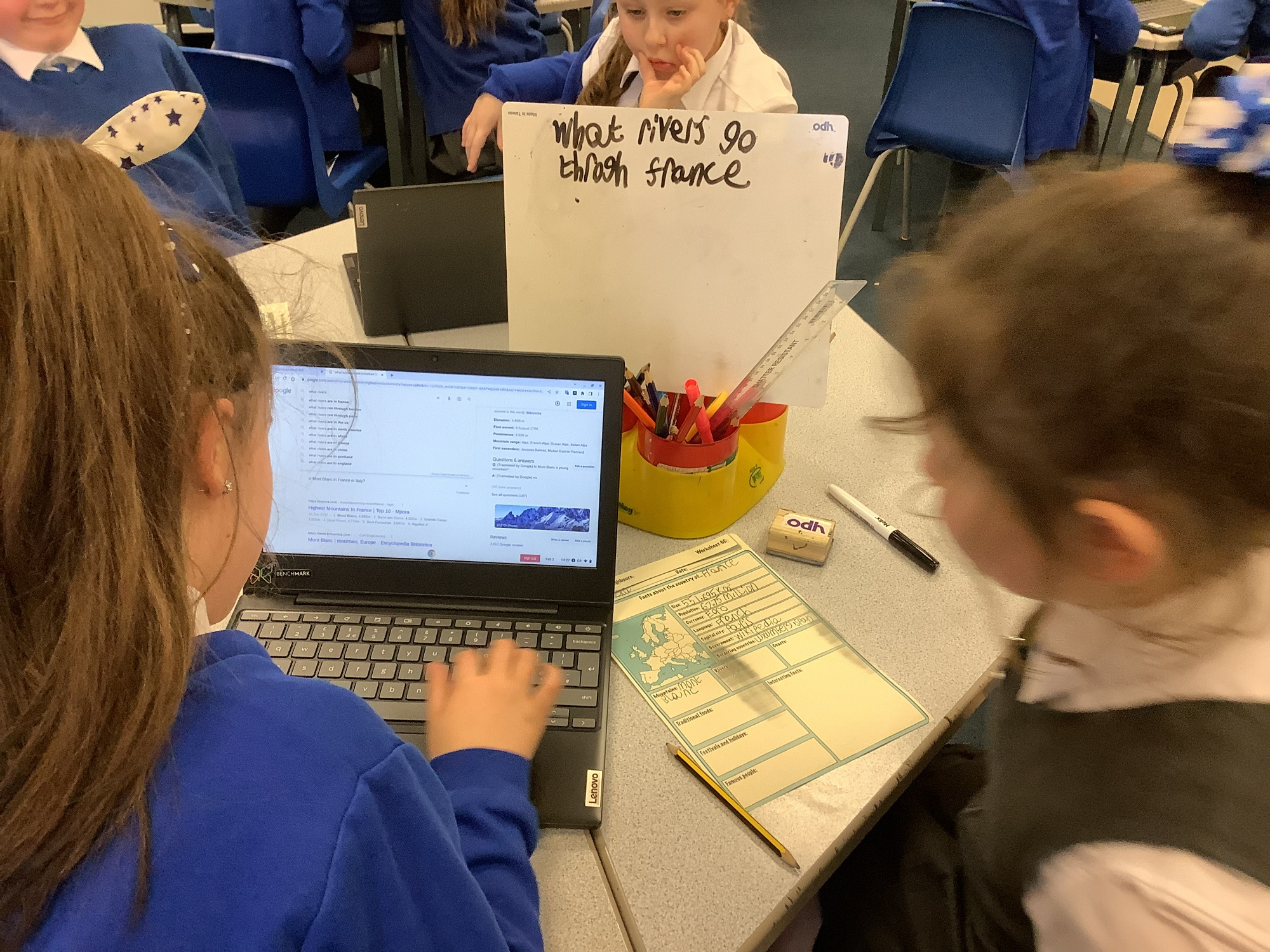
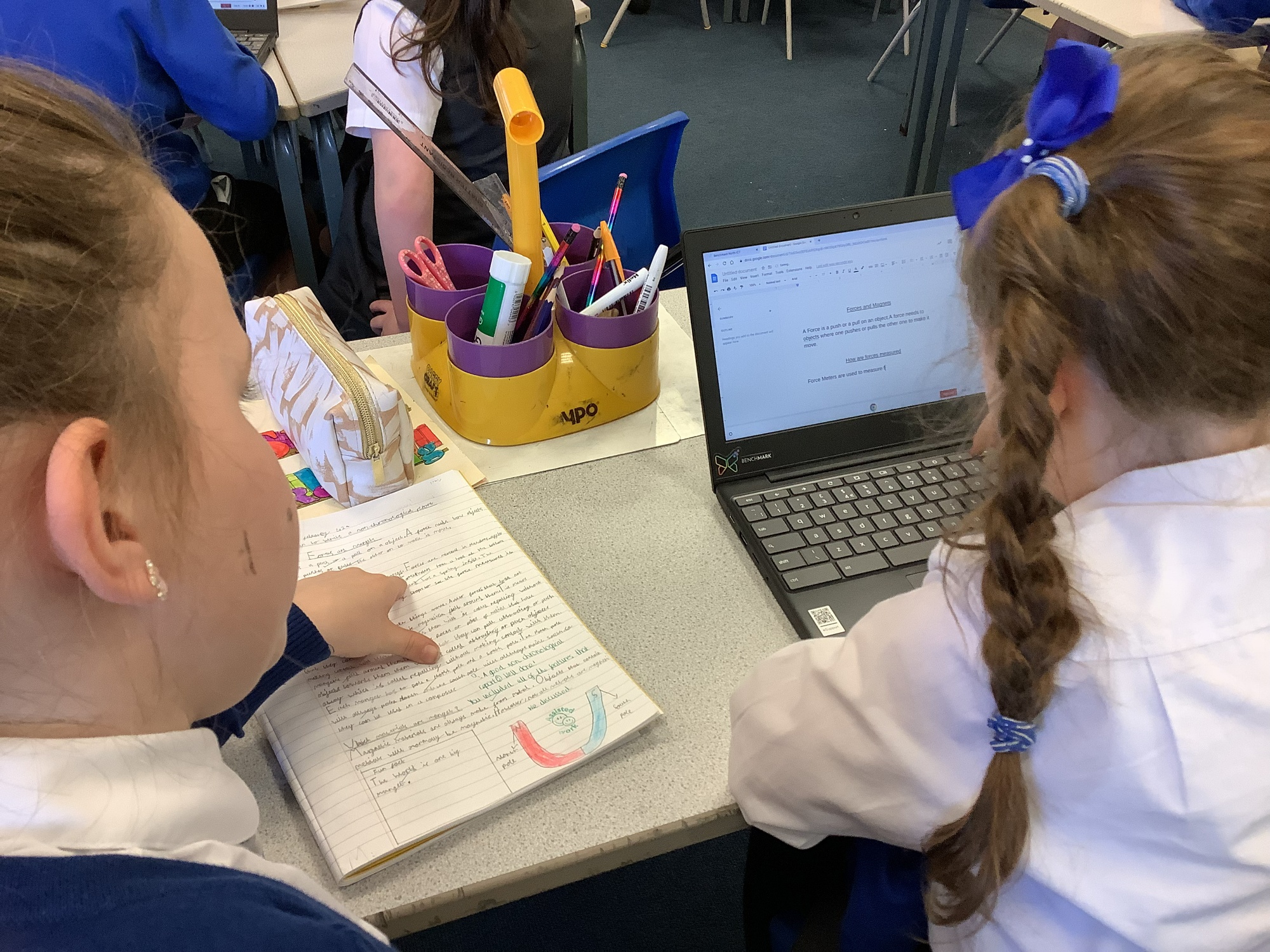
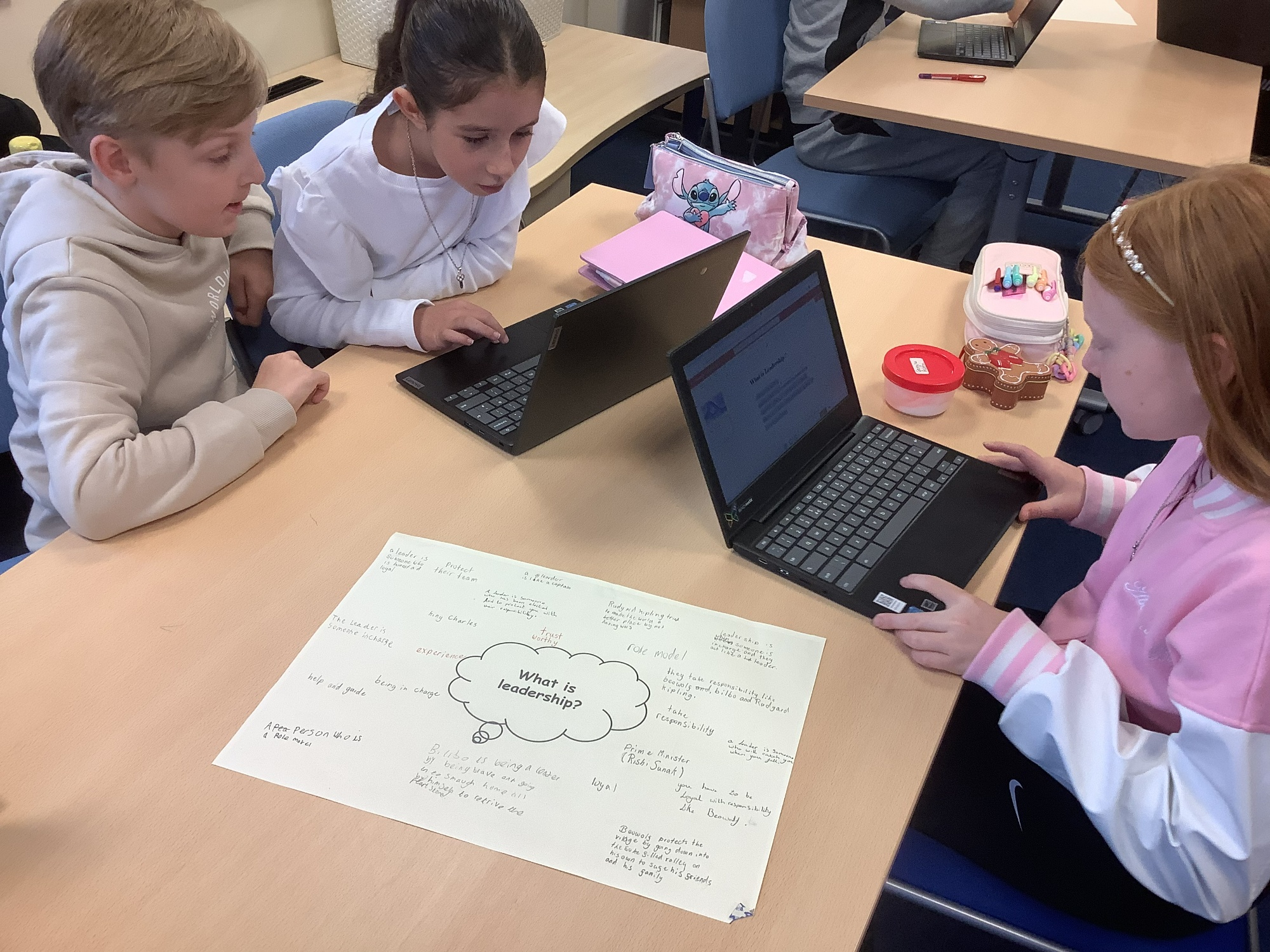
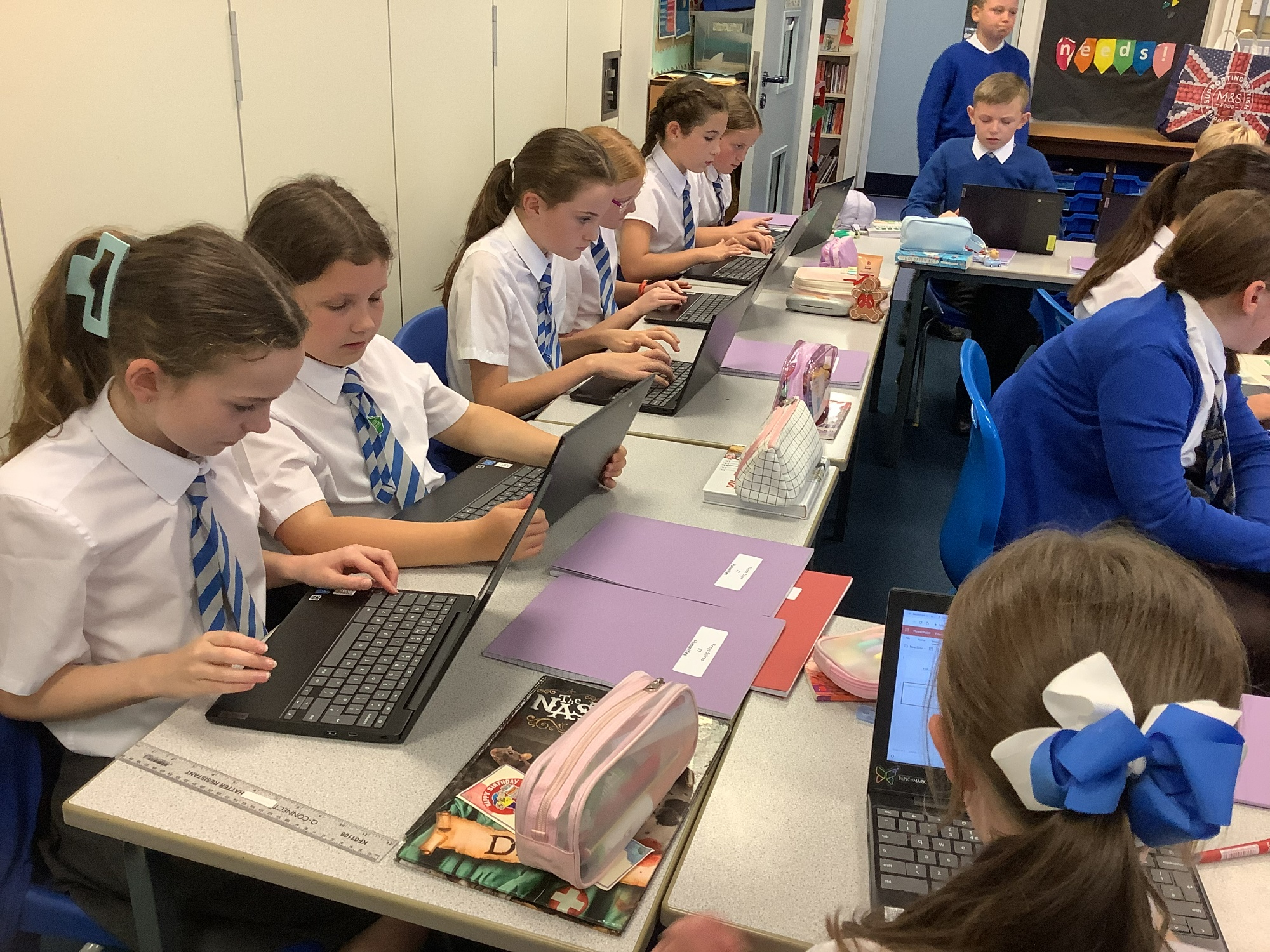

Digital Skills Club at Holy Rosary
Our computing specialist runs a coding club for our Computing enthusiasts! This club includes further development of their programming and debugging skills. Children have also had the opportunity to create a website using Google sites and create their own projects using Book Creator. Scan the QR codes below to see some examples of our creations.
Online Safety

Click here to visit our 'Staying Safe' information page for parents
Click here to visit our 'Staying Safe' information page for pupils
Class Dojo
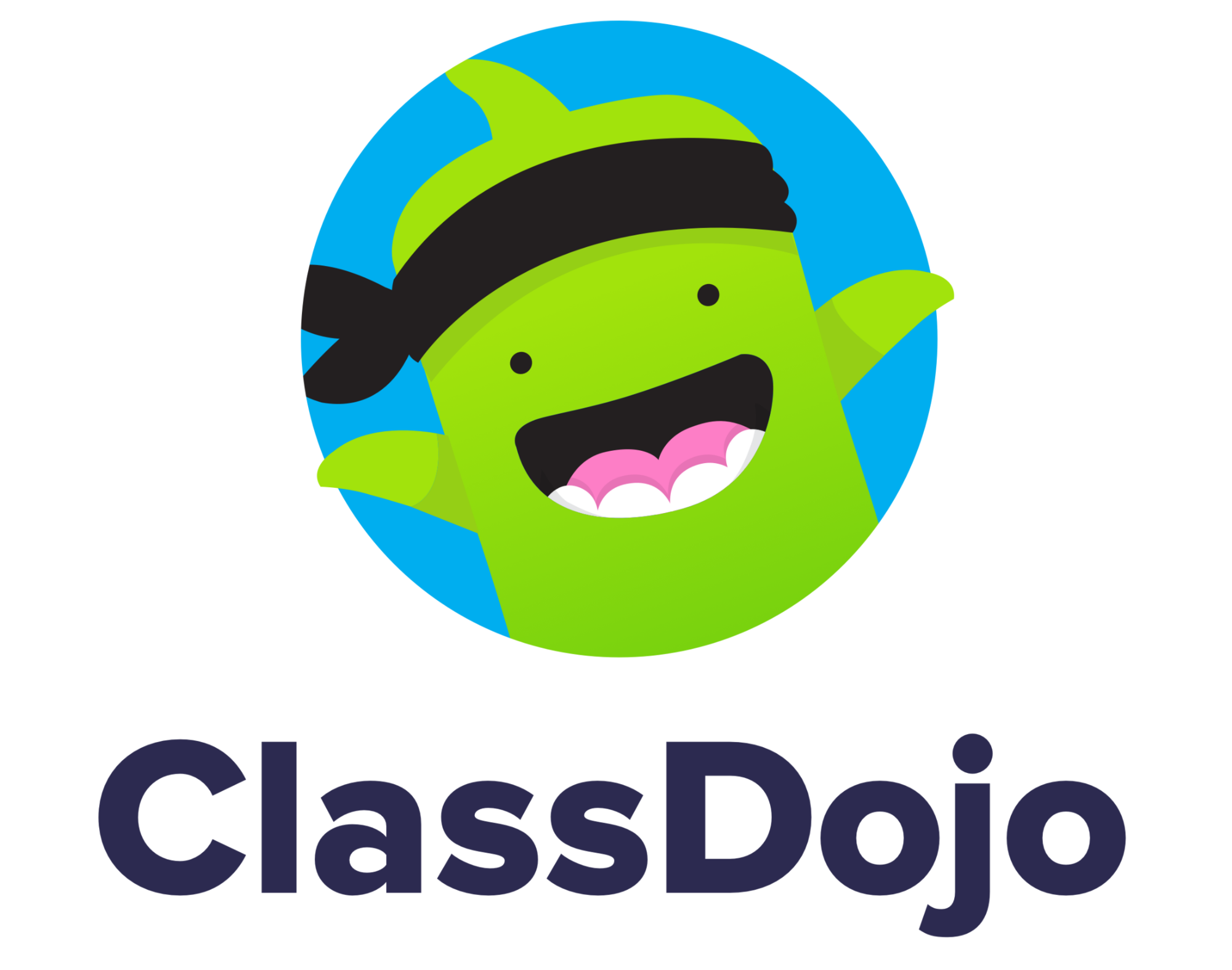
ClassDojo is an educational technology platform designed to enhance communication and engagement between teachers, students, and parents. ClassDojo enables communication between teachers and parents through instant messaging and the sharing of updates, photos, and videos. It provides a transparent and collaborative environment that promotes active involvement of both home and school in a student's education. Additionally, it can serve as a digital classroom tool that allows teachers to track and reward students' behaviour and achievements in real time.